Search this site (and mastershistory.org at same time) via new tool
I’ve re-installed a search function to this site, at upper right, using the free Google Custom Search WordPress plug-in. Try it out. The previous search tool led to a crash of the site, but I futzed around on what to replace it with. Finally I decided to go with the flow and the Evil Empire. I watched a YouTube video to make sure I installed it correctly. Besides displaying results from masterstrack.com, the custom search displays links to mastershistory.org, the USATF-supported archive site. But even without this tool, you can do a custom search of ANY site on the Web on your own. In Google, type: site:TheSiteYouWantToSearch.com keyword keyword. Then hit RETURN/ENTER or click GOOGLE SEARCH. Voila! Now I’ve saved myself time by being able to search my own site. (Helpful, since I’ve forgotten 80 percent of what I’ve written over the years.) Another great resource is archive.org. To look for my pre-1999 posts (when Dave Clingan and I registered masterstrack.com), type in members.aol.com/trackceo/index.html — the page that started this whole mess. (It was AOL’s Member Home Page of the Month for November 1996. So there.) Lemme know if you have any problems with the new Google search. I can tweak settings.

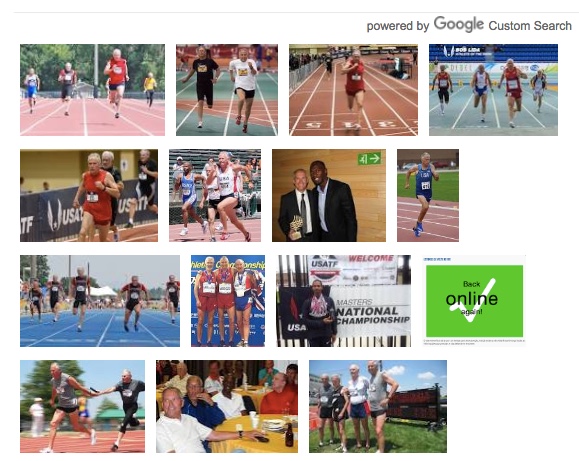




2 Responses
Error 404: the page you requested was not found
Try refreshing browser, or clearing cache. It works after giving it a kick in the butt.
Leave a Reply